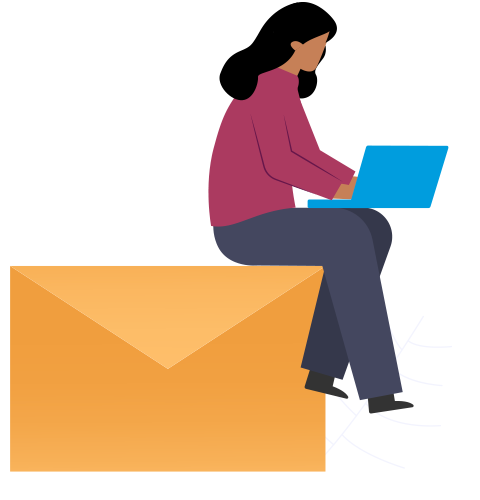Tedious, manual tasks take time away from higher-value jobs that require human thought and reasoning. Of course, administrative tasks are necessary, but there are methods to complete them without taking large chunks of time from the organisation.
Consider a simple task like data entry. If a person has to manually enter the same data into multiple systems, it becomes easy for errors to creep in.
Robotic process automation (RPA) is one key solution to these problems. And for a good reason – businesses that implement RPA can remove administrative tasks from the to-do lists of human employees and see significant improvements in efficiency, productivity and even job satisfaction.
What is Robotic Process Automation (RPA)?
RPA is software that automates manual, rules-based processes, such as entering data, generating analytics, processing payroll, creating documents, etc.
One of the concerns about RPA is whether it will replace people entirely. The short answer to this is no. While RPA can perform tasks traditionally completed by humans, it is limited to rules-based processes and cannot replace people in many other jobs. Instead, it frees people’s time to work on value-adding tasks that require human reasoning and intelligence.
RPA is when you configure computer software, or a ‘robot’, to capture data and manipulate applications just like humans do. RPA interprets and communicates with other systems to perform various repetitive tasks. It mimics human actions and interacts with multiple applications like humans do by clicking, typing, and reading screen contents. RPA leverages artificial intelligence (AI) and machine learning capabilities, enabling it to learn new tasks and processes over time.
What does MuleSoft’s RPA platform include?
MuleSoft’s RPA platform is built on top of the Mulesoft Anypoint Platform and includes several features for process automation, including:
- Quickly create workflows from a user interface, document or image with the drop-and-drag feature
- Consolidate data entry and retrieval across modern and legacy platforms
- Create workflows with multiple steps to save time, no matter how large or complex the task
- Scale your business by allowing RPA to handle manual, repetitive tasks
With MuleSoft’s RPA platform, you can easily automate your business processes to improve efficiency and productivity.
- Integration with the Anypoint Platform: MuleSoft’s RPA platform integrates with the Anypoint Platform to provide a complete solution for automating business processes. The Anypoint Platform is a powerful and flexible platform that enables businesses to quickly and easily connect to their customers, partners, and employees. Integrating these two platforms lets you quickly and easily automate business processes, saving time and money.
- Integration with Composer: RPA MuleSoft integrates with Composer so you can connect existing applications and data to automate processes.
- Integration with Salesforce Customer 360: MuleSoft RPA integrates with Salesforce Customer 360 to provide a complete view of the customer and support you in creating a seamless customer experience.
What are the signs your business needs RPA?
You may have heard of robotic process automation (RPA) and wondered if it is something that could help your business.
If your business experiences the following challenges, RPA is likely the solution you need:
- Your team struggles to keep up with an increasing workload that includes repetitive manual tasks completed regularly.
- You need cadence reports compiled daily, weekly or monthly, which are often time-consuming tasks completed at the last minute.
- Your customer service team struggles with a high number of straightforward queries that customers could solve themselves by conversing with a chatbot.
- Much of your data exists in siloed systems that people have to update manually, creating inconsistent information in the business.
- You rely heavily on manual processes, but the output often includes mistakes, and you do not feel confident in your data and reporting.
If any of the above scenarios sound familiar, you might consider leveraging MuleSoft RPA to smoothen processes, reduce workloads and improve data accuracy.
What benefits does MuleSoft’s RPA platform generate?
MuleSoft RPA delivers several benefits, including:
- Increased efficiency: MuleSoft RPA can work faster and more accurately than humans, leading to increased efficiency and accuracy in task execution.
- Reduced costs: RPA can help you save money by automating tasks that would otherwise need to be completed by human employees. Rather than hiring to keep up with the administrative load, you can automate such tasks and allow your human workforce to focus on higher-value work.
- Improved compliance: MuleSoft RPA can help you comply with regulations and guidelines by automating tasks with specific industry requirements and rules.
- Connected systems: MuleSoft RPA allows you to connect systems and workflows with Composer, Anypoint Platform and Customer 360. It lets you connect modern work applications outside MuleSoft’s suite, such as Slack and Workday.
- Increased customer satisfaction: You can improve customer satisfaction levels by automating tasks that customers commonly request.
MakeSense can support your journey with MuleSoft RPA
You have a business vision, but are you unsure where to start? As one of the Mulesoft Partners, we know that mapping the next steps of your RPA strategy feels daunting. We believe having a second pair of eyes to find direction is the starting point.
MakeSense delivers consulting and strategy, architecture and design, implementation, and support solutions. We are end-to-end MuleSoft experts and wholly believe in the returns generated by the Anypoint Platform.
Our experts can assess your current strategy, make recommendations, and implement a solution with Mulesoft’s platforms. Learn more about our Mulesoft expertise and how we can support your business.